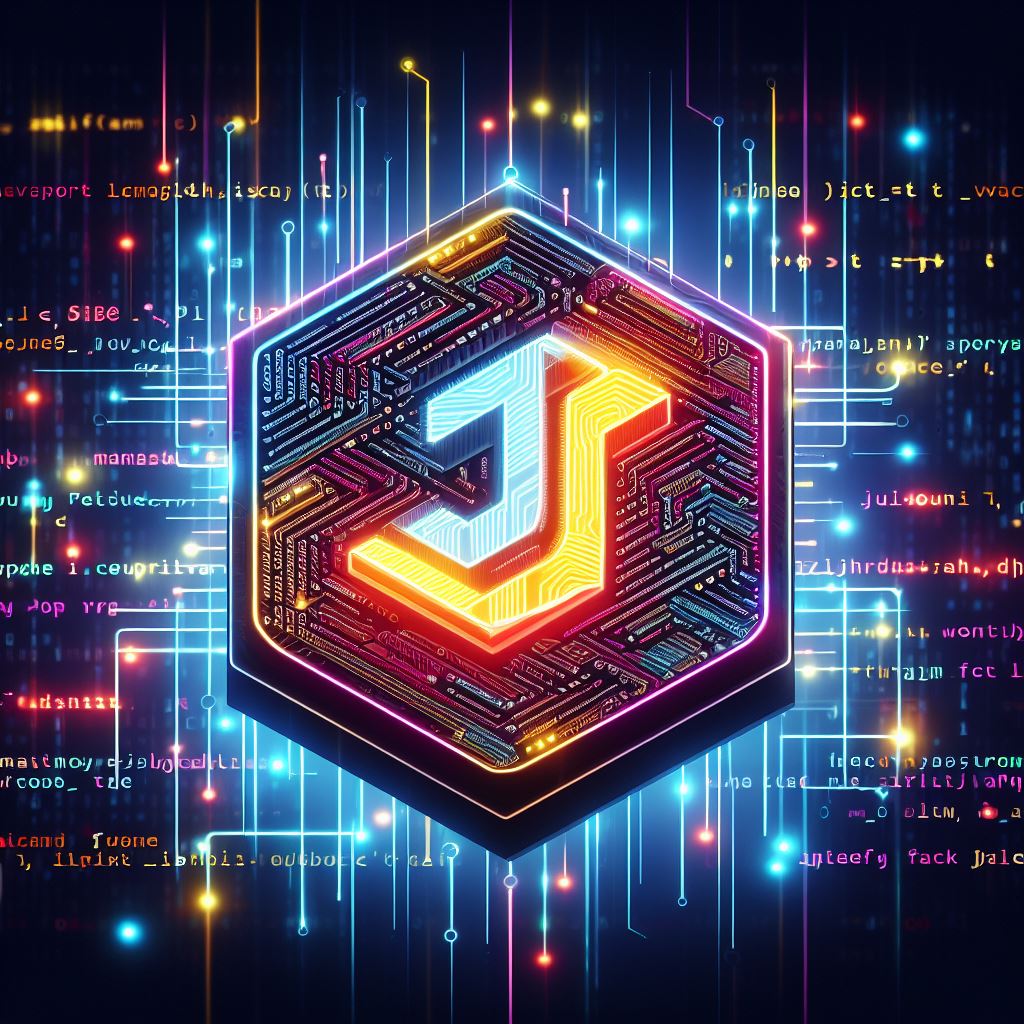Introduction:
When it comes to writing clean and maintainable code in JavaScript, understanding design patterns is crucial. In this blog post, we will explore structural design patterns, which help you organize and structure your code effectively. If you're new to the world of design patterns or just looking to refresh your knowledge, you're in the right place. We'll cover the three most common structural design patterns in JavaScript: Adapter, Bridge, and Composite. Let's dive in!
1. Adapter Pattern:
The Adapter pattern allows two incompatible interfaces to work together. This is particularly useful when you have existing code or third-party libraries that you need to integrate. Here's a simple JavaScript example:
class OldSystem {
specificOperation() {
console.log("Specific operation in the old system.");
}
}
class NewSystemAdapter {
constructor() {
this.newSystem = new NewSystem();
}
specificOperation() {
this.newSystem.differentOperation();
}
}
class NewSystem {
differentOperation() {
console.log("Different operation in the new system.");
}
}
const client = new NewSystemAdapter();
client.specificOperation();
2. Bridge Pattern:
The Bridge pattern separates an object's abstraction from its implementation. It provides a cleaner way to manage multiple variations of classes. Here's a JavaScript example:
class Abstraction {
constructor(implementation) {
this.implementation = implementation;
}
operation() {
console.log("Abstraction operation.");
this.implementation.operationImplementation();
}
}
class ConcreteImplementationA {
operationImplementation() {
console.log("Concrete implementation A.");
}
}
class ConcreteImplementationB {
operationImplementation() {
console.log("Concrete implementation B.");
}
}
const implementationA = new ConcreteImplementationA();
const abstractionA = new Abstraction(implementationA);
abstractionA.operation();
const implementationB = new ConcreteImplementationB();
const abstractionB = new Abstraction(implementationB);
abstractionB.operation();
3. Composite Pattern:
The Composite pattern lets you compose objects into tree structures to represent part-whole hierarchies. It's useful when you need to work with objects and their compositions uniformly. Here's a JavaScript example:
class Component {
constructor(name) {
this.name = name;
}
operation() {
console.log(`Operation in ${this.name}`);
}
}
class Composite extends Component {
constructor(name) {
super(name);
this.children = [];
}
add(child) {
this.children.push(child);
}
operation() {
console.log(`Composite operation in ${this.name}`);
this.children.forEach((child) => child.operation());
}
}
const leaf1 = new Component("Leaf 1");
const leaf2 = new Component("Leaf 2");
const composite = new Composite("Composite");
composite.add(leaf1);
composite.add(leaf2);
composite.operation();
Conclusion:
Design patterns are a valuable tool in any developer's toolkit. They provide solutions to common design problems and promote code reusability and maintainability. In this post, we explored three structural design patterns in JavaScript: Adapter, Bridge, and Composite, with practical examples. Understanding these patterns will help you write more organized and efficient code in your JavaScript projects.
Remember, while these patterns can be powerful, it's important to apply them judiciously and consider your specific project needs. Stay tuned for more articles on design patterns in JavaScript!
Have you used these structural design patterns in your JavaScript projects? Share your experiences and questions in the comments below!