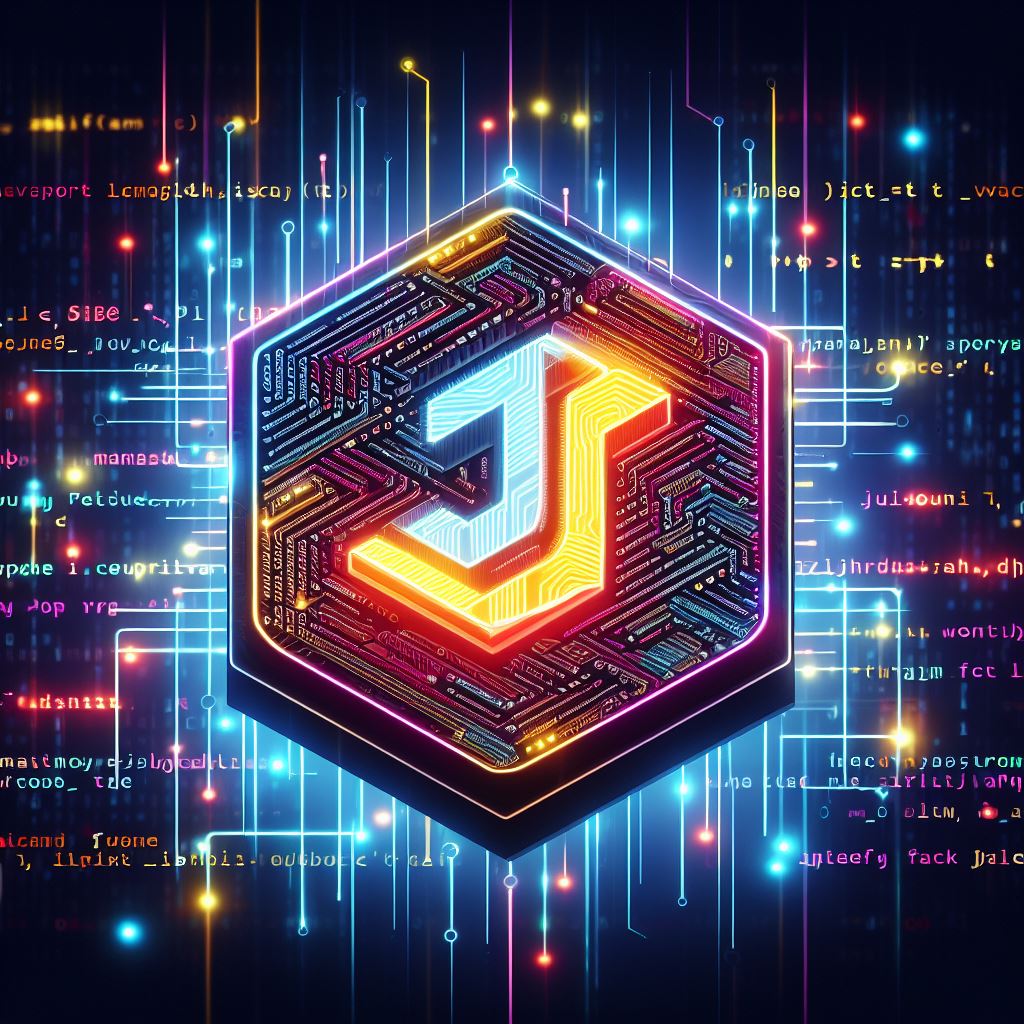Concurrent programming in JavaScript can be a complex task, but it's essential for creating responsive and efficient applications. To help you grasp the concept of concurrent design patterns, we'll break it down in a straightforward manner with practical examples. Even if you're not a JavaScript expert, you'll be able to understand and implement these patterns.
What Are Concurrent Design Patterns?
Concurrent design patterns are reusable solutions to common problems that occur when dealing with asynchronous and parallel code execution. These patterns help you write code that can efficiently handle multiple tasks at the same time, making your applications more responsive.
1. Callback Pattern
The callback pattern is one of the simplest concurrent patterns in JavaScript. It involves passing a function (callback) as an argument to another function and executing it once the operation is completed. This is commonly used for handling asynchronous tasks like reading files or making HTTP requests.
function fetchData(url, callback) {
// Simulate an asynchronous operation
setTimeout(() => {
const data = "Data fetched successfully!";
callback(data);
}, 1000);
}
function displayData(data) {
console.log(data);
}
fetchData("https://example.com/api/data", displayData);
2. Promise Pattern
Promises provide a more structured way to handle asynchronous operations. They represent a value that might be available now, or in the future, or never. Promises can be in one of three states: pending, fulfilled, or rejected.
function fetchData(url) {
return new Promise((resolve, reject) => {
// Simulate an asynchronous operation
setTimeout(() => {
const data = "Data fetched successfully!";
resolve(data);
}, 1000);
});
}
fetchData("https://example.com/api/data")
.then((data) => {
console.log(data);
})
.catch((error) => {
console.error(error);
});
3. Async/Await Pattern
Async/await is a modern way to work with asynchronous code in a more synchronous-looking manner. It's built on top of promises and provides a more intuitive way to write and manage asynchronous operations.
async function fetchData(url) {
try {
// Simulate an asynchronous operation
const response = await fetch(url);
const data = await response.json();
console.log(data);
} catch (error) {
console.error(error);
}
}
fetchData("https://example.com/api/data");
4. Observable Pattern
The Observable pattern is based on the Observables provided by libraries like RxJS. It allows you to work with data streams and react to changes over time.
import { fromEvent } from "rxjs";
const button = document.getElementById("myButton");
const clicks = fromEvent(button, "click");
clicks.subscribe(() => {
console.log("Button clicked!");
});
5. Worker Pattern
Web Workers are a way to run JavaScript code in the background, separate from the main thread, to perform CPU-intensive tasks without blocking the user interface.
// Create a new worker
const worker = new Worker("worker.js");
// Define an event listener for the worker
worker.onmessage = function (e) {
console.log("Worker said: " + e.data);
};
// Send a message to the worker
worker.postMessage("Hello, Worker!");
These are just a few concurrent design patterns in JavaScript. Using the right pattern for the task at hand can greatly improve the performance and responsiveness of your applications. Whether you're dealing with callbacks, promises, async/await, observables, or workers, understanding these patterns is essential for modern web development.